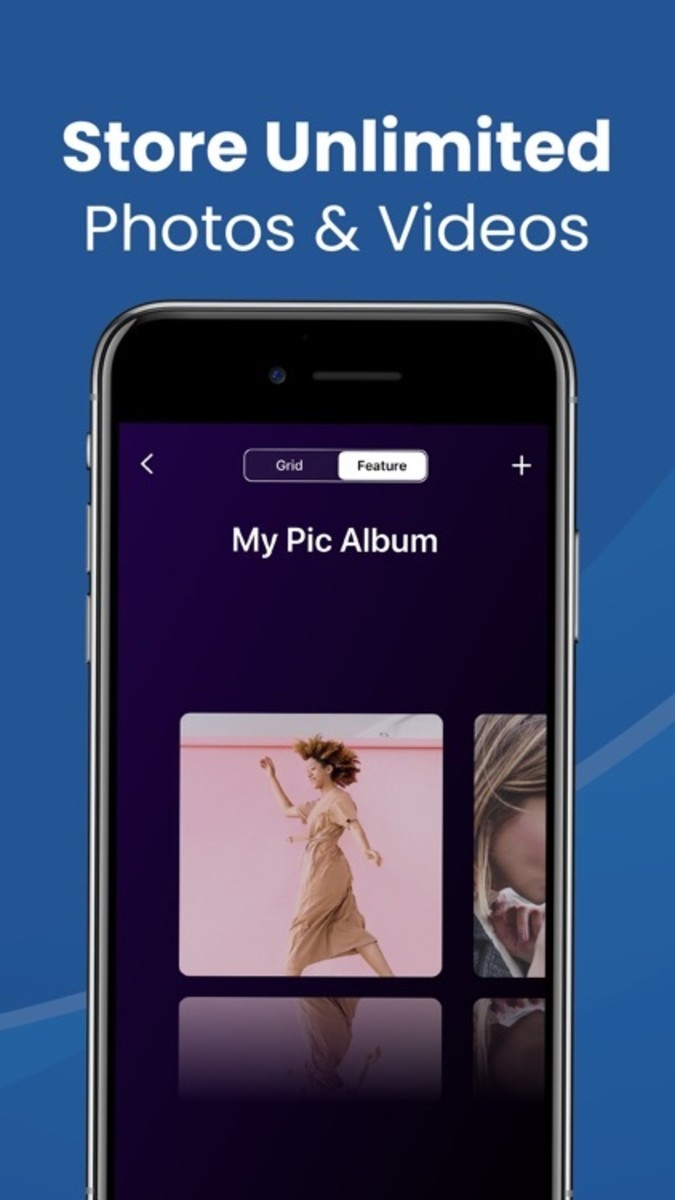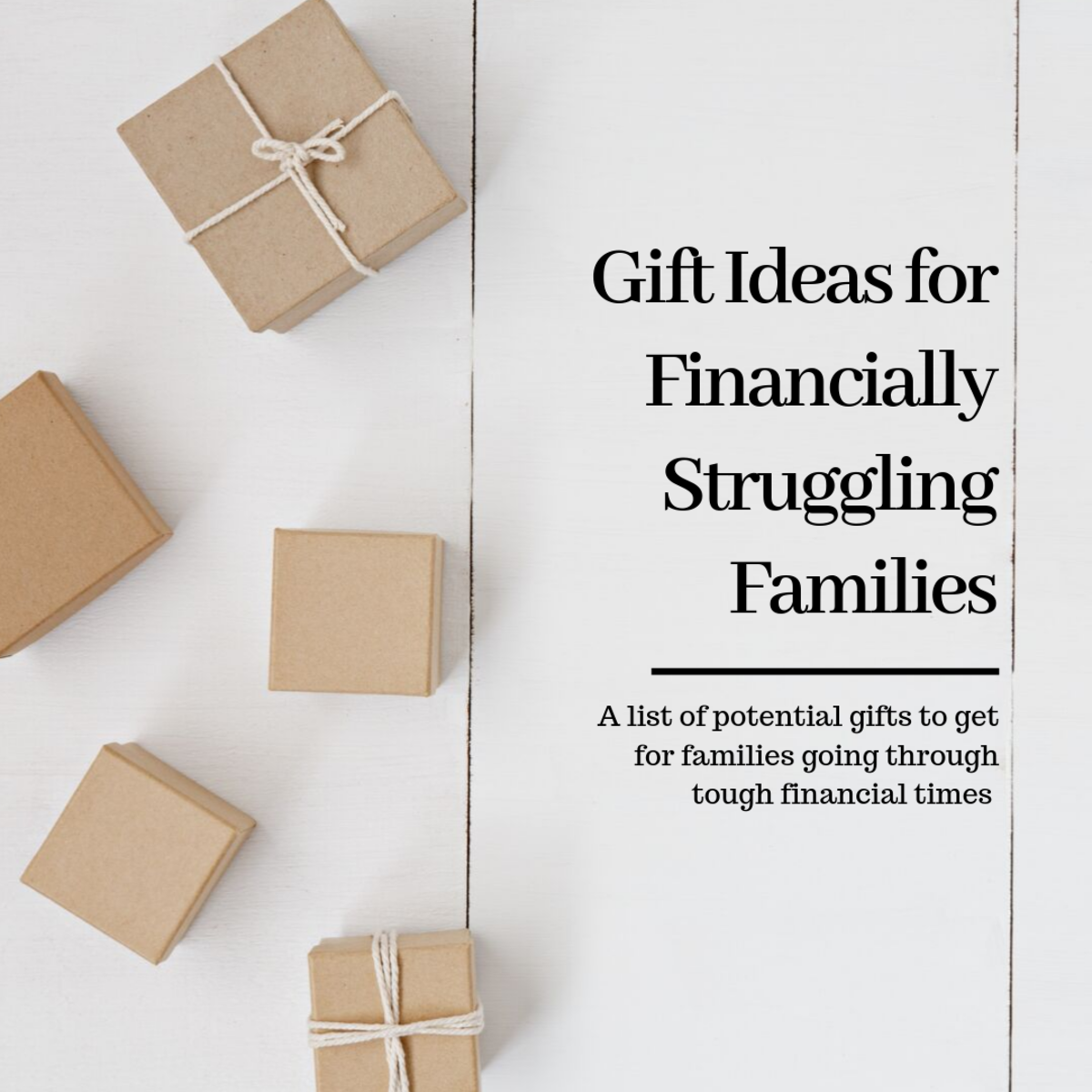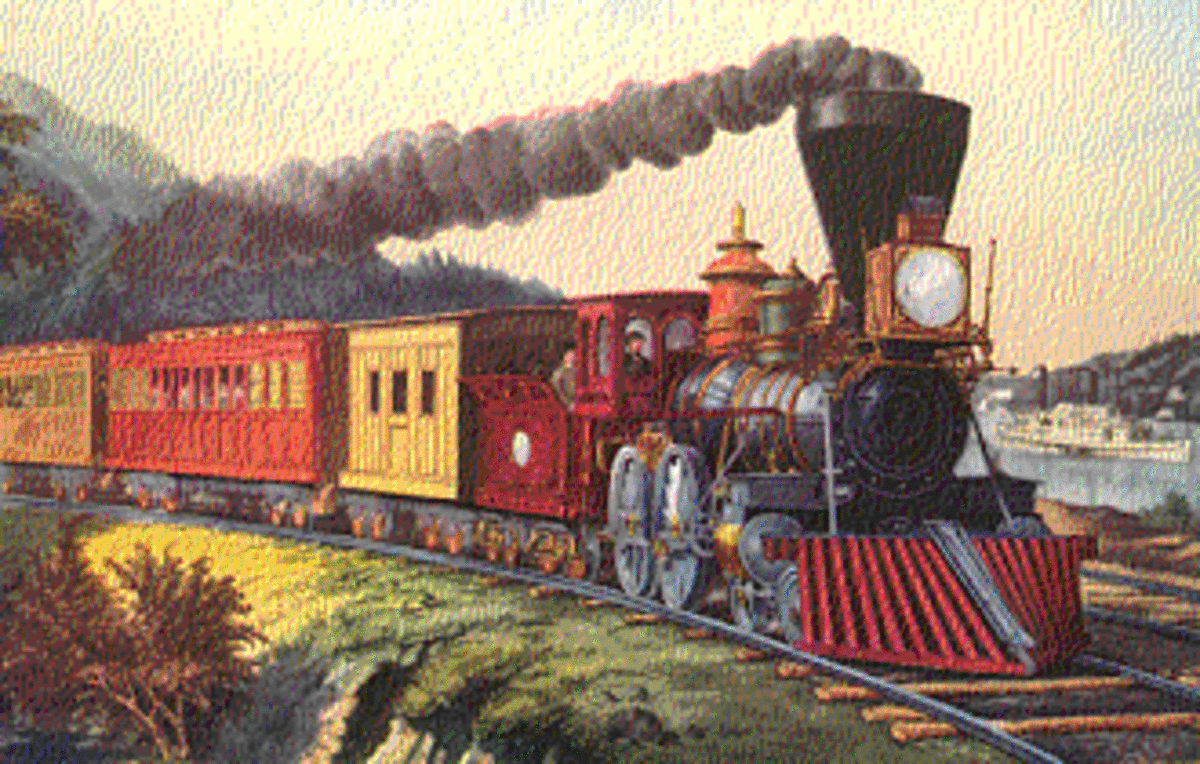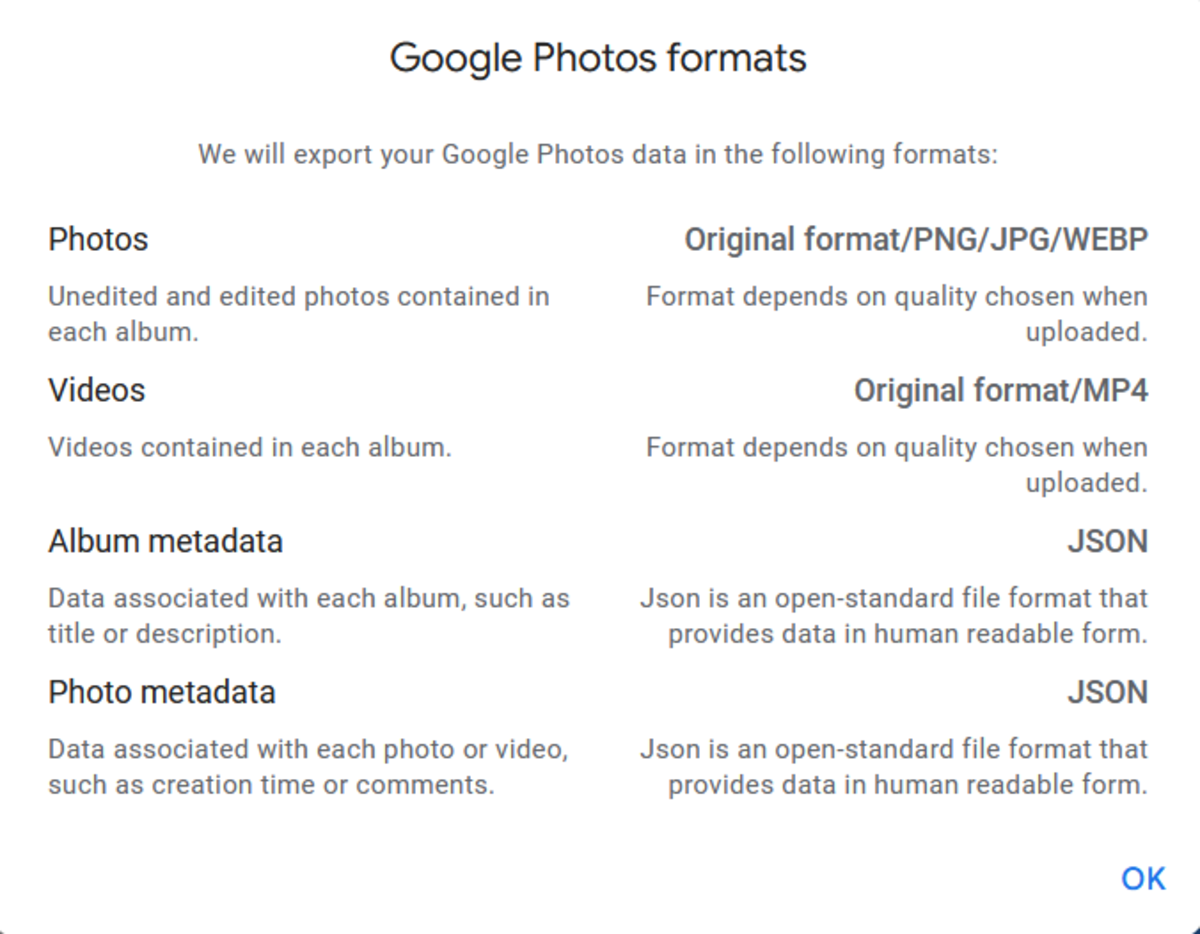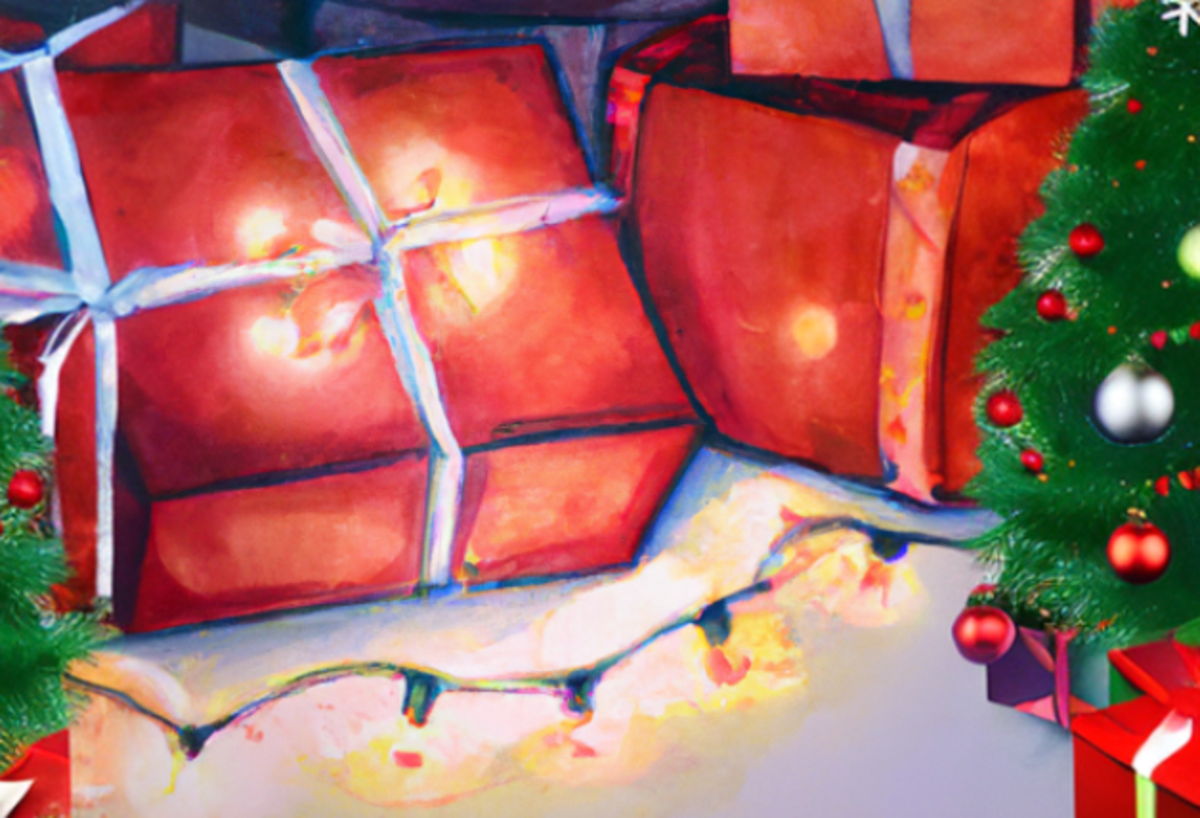How to Create A Gift From the Heart
Digital Story Telling
Christmas is always a wonderful time of the year. It is a time for sharing and coming together with family and friends. It is also a time for giving presents.
Giving presents can sometimes be a problem. What do you give a close friend or family menber who has everything?
In times past it was possible to find and give gifts that were a special treat – something that a person wanted or you knew would enjoy but, due to a tight budget or family responsibilities, would not normally buy for themselves.
Unfortunately, this is not as true today. Now days most people can pretty much buy what they want and the things that they cannot afford, you probably cannot afford to purchase for them either. So, as we have become more affluent, gift giving has become more difficult.
Flatbed Scanner for Scanning Photos Especially Old & Fragile Ones
However, gifts don't have to be commercially produced and purchased in a market. Most of us have some talents and the ability to create something unique. Something that the recipient will not be able to buy in a store, but will still enjoy.
While the list of possible homemade creations is endless, I will just suggest one and that is a photo DVD. Of course it is easy to download a series of pictures from a digital camera or scan paper photos into your computer and burn them on to a DVD or CD.
Most PCs today come with a DVD burner and software to burn data and graphics to a DVD. They also come with a Windows program called “Windows Movie Maker”, an easy to use tool that lets you combine photos, videos, audio and graphics into a single file which you can save and burn onto a DVD.
As a novice, like me, you are probably going to put together short files, but these can all be burned onto the DVD as a series of short pieces.
So, what can you create?
For starters think of who might be interested in such a gift. Not everyone is going to enjoy looking at random pictures you have taken.
But how about assembling photos and videos from a wedding or photos of a new baby's first few weeks?
These might be enjoyed by the couple who got married or their parents might enjoy such a gift.
The baby pictures might make a good gift for the parents of the child.
For the recipient to really enjoy the DVD, it would have to be different and more entertaining than the mass of other photos and videos that they have probably taken or have been given.
Other possibilities include taking pictures of an event (wedding, birthday, etc.) or just a series of pictures of a child or family to put into a story on DVD and send to grandparents or other family members who live far away. Finally, how about scanning and digitizing old pictures, videos or 8 mm movies and putting them together as a story of times past for someone?
Digital Scrapbooking
Digitizing and transferring old photos (including 35 mm slides) to a computer can be easily be done with a scanner. Photo services will digitize video and 8 mm movies, but this can be expensive. However, most digital cameras have a video mode and many have an audio mode as well
These cameras can be an inexpensive way to digitize video or 8 mm movies. For video, simply mount the camera on a tripod, focus it on the TV screen , turn it on in video recording mode while playing the video. For 8 mm movies, do the same thing except that you will be recording them as they are projected on a screen.
Similarly, for old audio tapes you can purchase a microphone for your PC and record the audio tape as it plays on a tape recorder (it is a good idea to do this when you are alone in the house to avoid background noise).
An excellent, and free, program for saving and editing audio is “Audacity” which can be downloaded from a site called audacity.com. In addition to being free and easy to use, the Audacity software can be saved to a CD and run from the CD rather than having it take up space on your hard disk (although it takes up very little space on the disk).
Obtaining and learning how to use the technology is the easy part. The real challenge is to put all this together so that it tells a story and entertains people. Sure, Grandma and Grandpa living in another state or country will like pictures of the grandchildren. But they will also want to share them with their friends. Wouldn't it be great if the friends could actually enjoy watching the show rather than faking pleasure while trying to figure out how to gracefully exit?
Give plenty of thought as to what the person you are creating this for would enjoy and then set about putting together the type of story they would enjoy watching on the DVD.
In the case of parents or grandparents you will not only be creating an enjoyable viewing experience, but you will also be providing them with hours of pleasure bragging to their friends and neighbors about their talented child/grandchild who put together such a professional quality production.
© 2006 Chuck Nugent